# Virtuoso Report extracts
Want to extract your journey execution results outside of Virtuoso? It is possible using Report extracts app.
Report extracts is an official Virtuoso app which empowers you to export your latest journey execution results in CSV format.
Beta notice
Although Report extracts is an official Virtuoso app and demonstrates the power of our app ecosystem, it is made available for evaluation as is, and its features or behavior may change in the future.
# Installing Report extracts
To use this app you need to install it as an organization owner. First create a user on your organization with write access to the projects in which you want to use it, then you can install Report extracts with the new user (see Installing an app).
# Exporting a report
Once you have installed the Report extracts app, the Generate report option will become visible on the goal's context menu
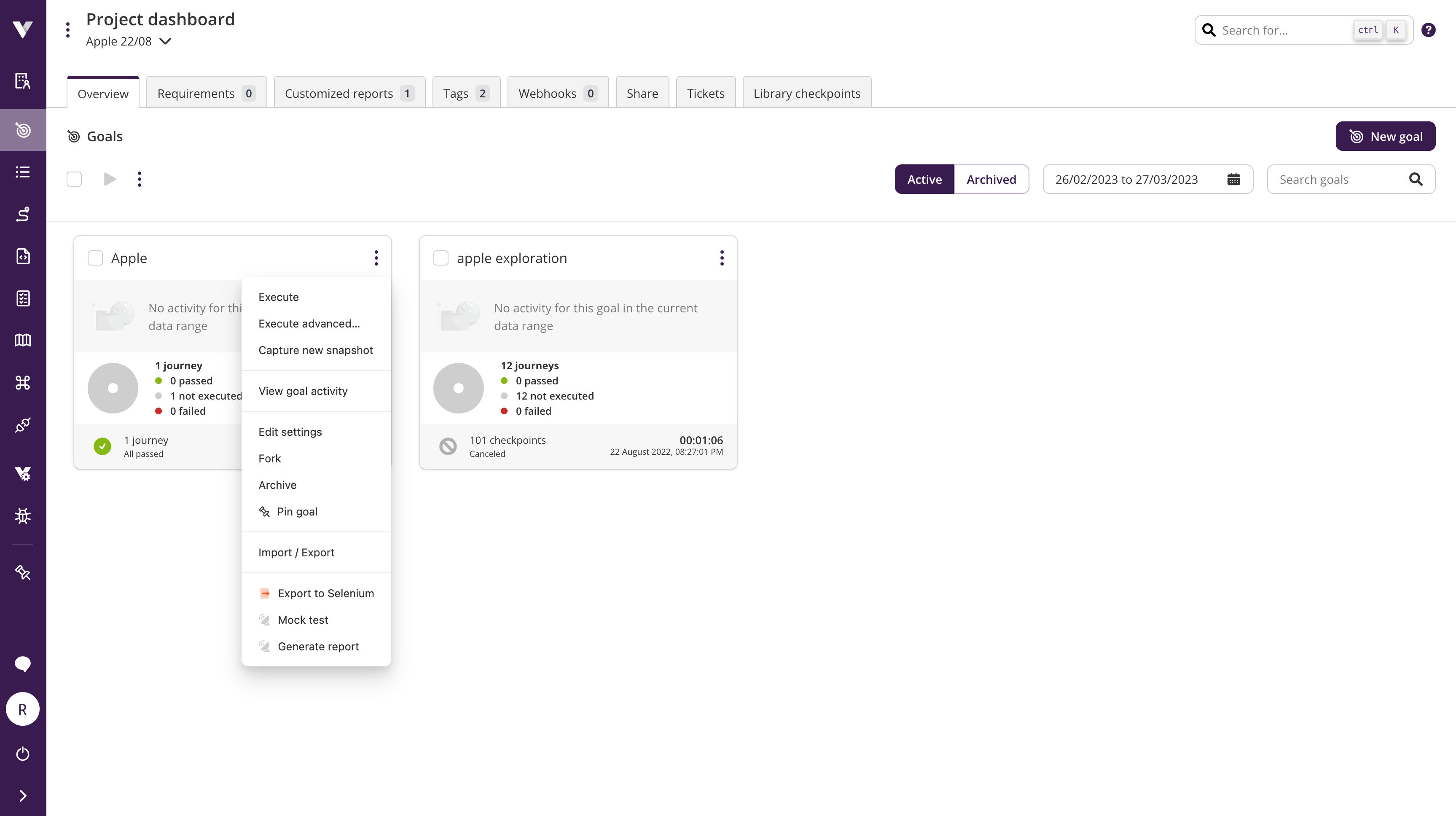
By clicking this option you will be able to download a CSV report for latest journey execution results of the selected goal:
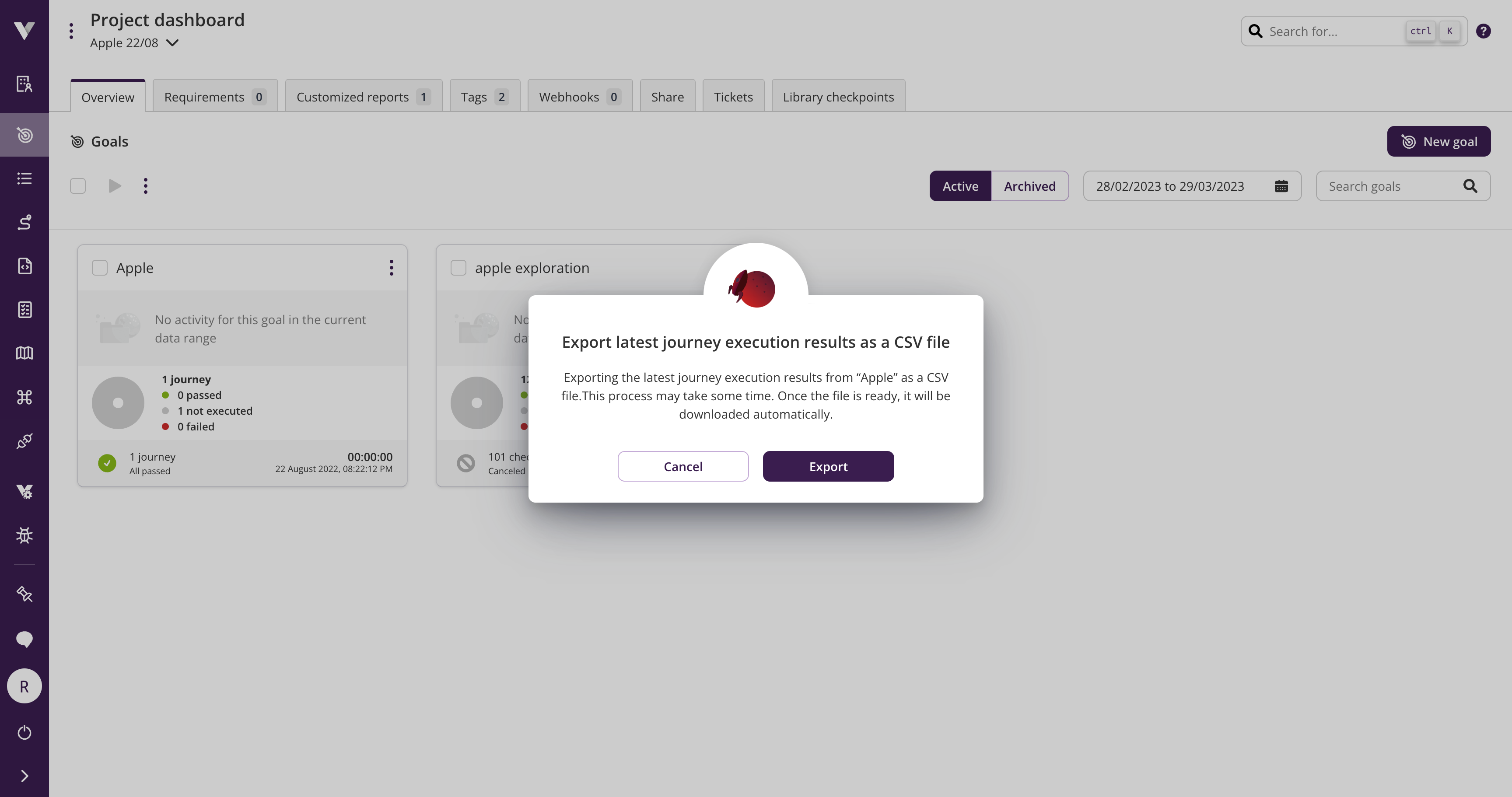
After pressing Export button, a notification is shown to confirm that a request has been submitted. While your report is being generated you can continue to use Virtuoso app.
Note:
Most of the time the CSV report will be downloaded in a few seconds after sending the request, but this will depend on various internal and external factors.
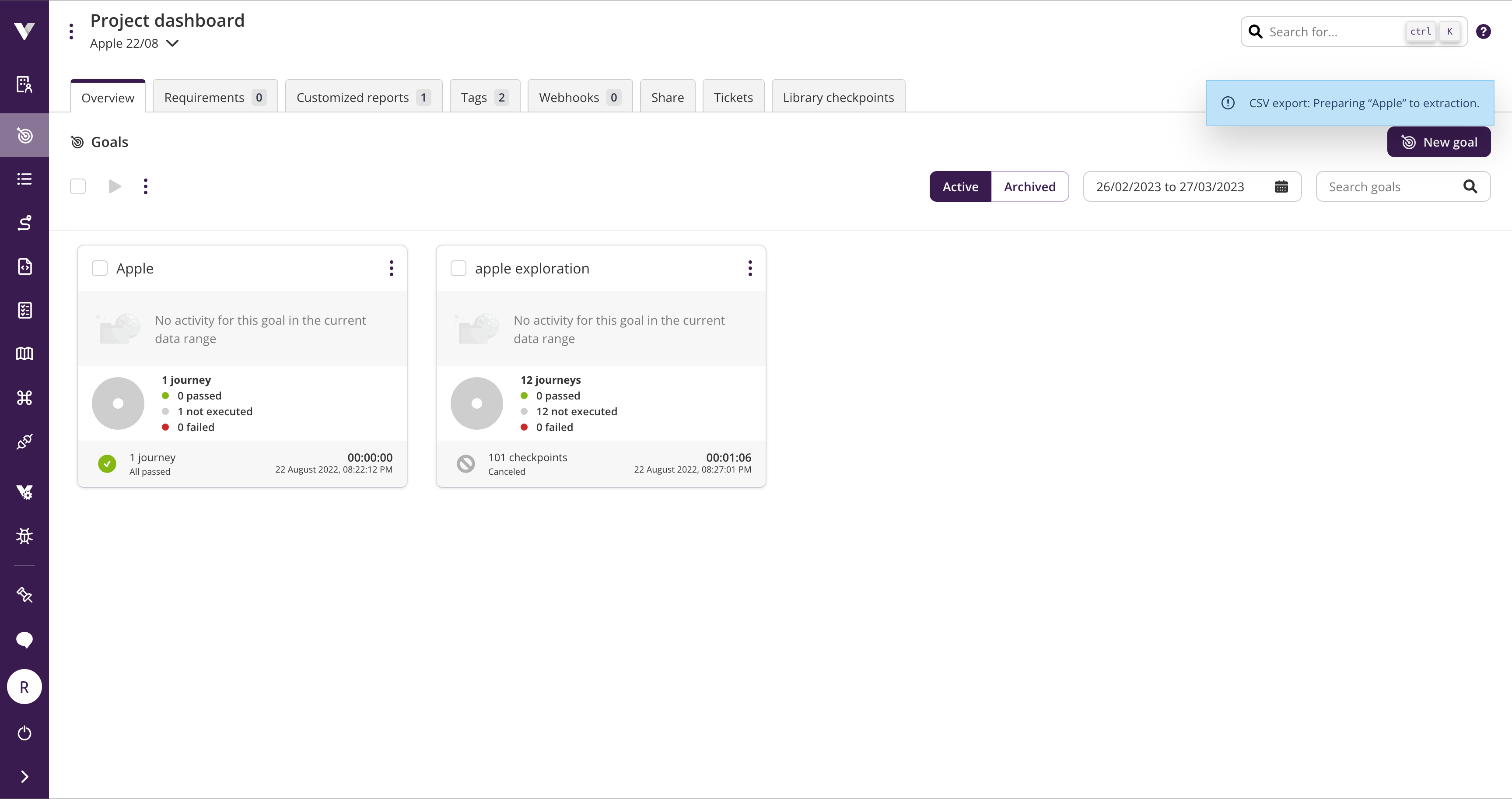
Once the report is ready and the file has started downloading, a success notification is shown.
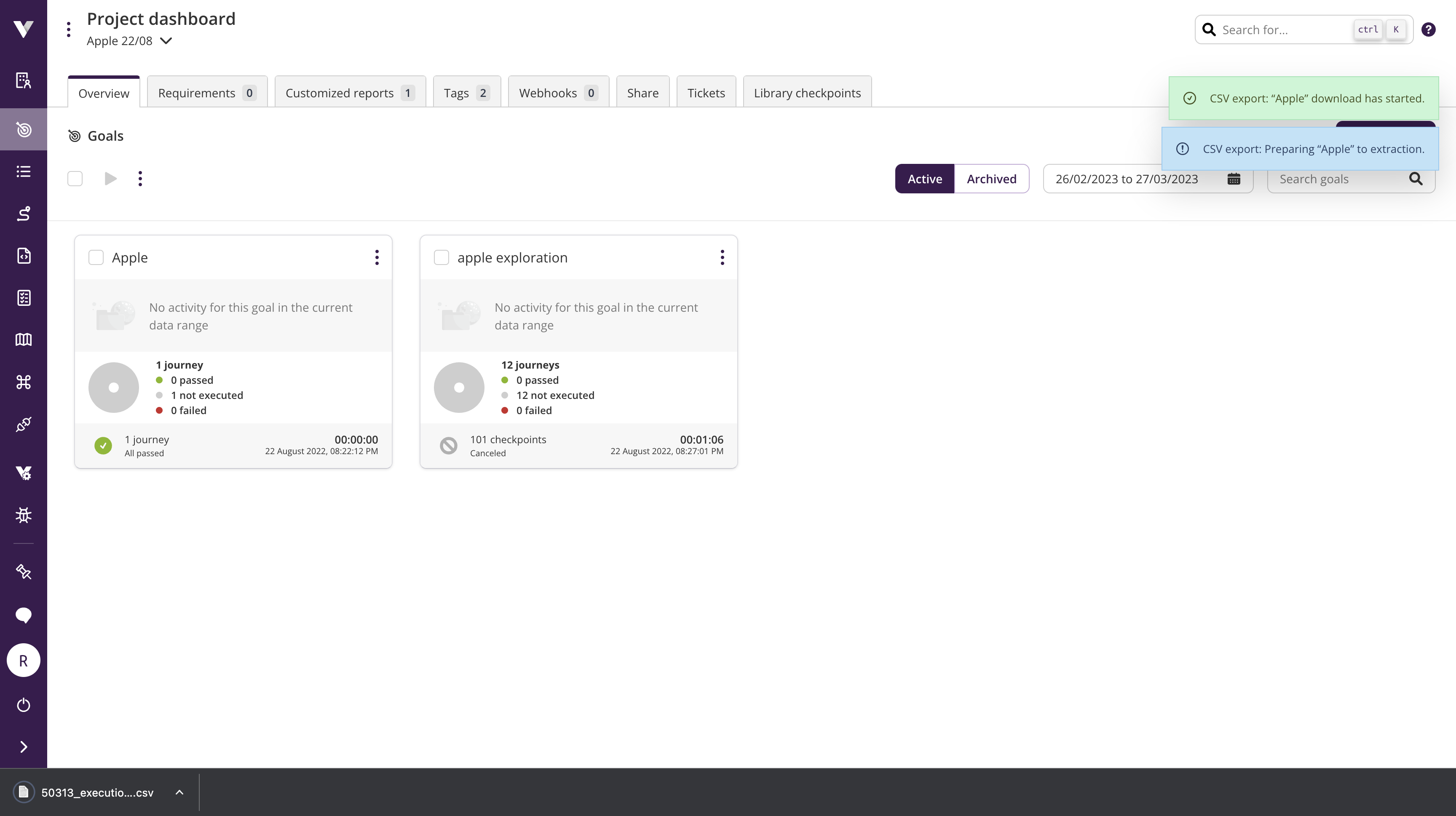
# Data columns in report
- Extract time (GMT timezone)
- Journey name
- Goal name
- Project name
- Org name
- Execution status
- Publish status
- Execution date (GMT timezone)
- Duration of execution
- Reason for failure
- Execution link
Note: you can request multiple reports and they will be processed in parallel. As soon as reports are generated, the download will start automatically.