# Configuring a SAML entity provider
This tutorial provides the generic steps necessary to setup any SAML identity provider to perform SSO for Virtuoso.
Complete the remaining steps with the help of your SAML identity provider documentation.
1. Ensure your organization has a slug already defined
2. Start by enabling SAML authentication in Virtuoso by going to Organization settings and activating Enable SAML integration
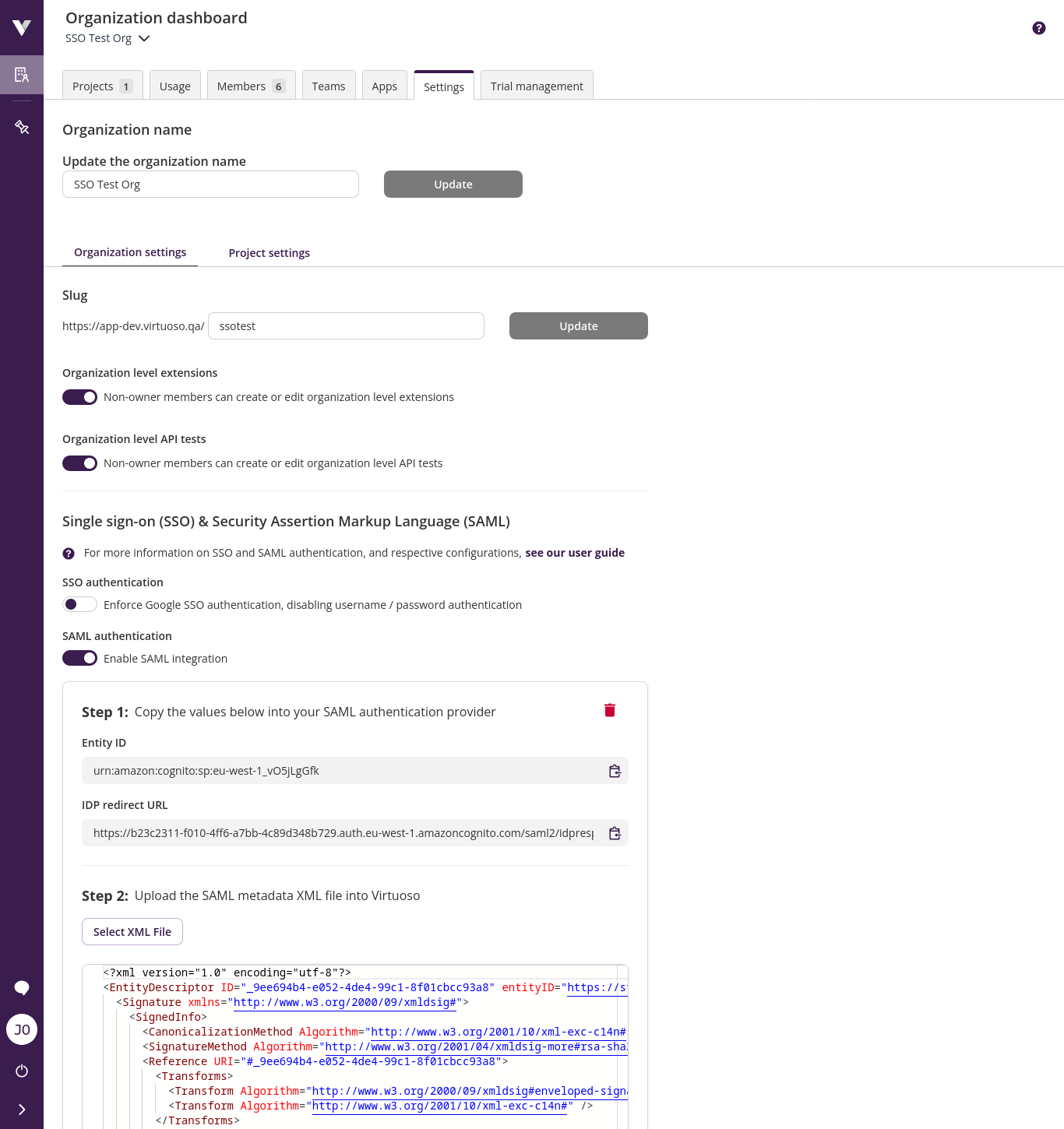
TIP
Keep this window open since Entity ID and IDP redirect URL are going to be necessary to configure your SAML identity provider.
3. Access your SAML Identity provider
4. Locate the option to add a new application
5. Add the Idp redirect URL and Entity Id to the corresponding fields in the new application configuration
6. Download the metadata xml file
7. Upload into Virtuoso the metadata file
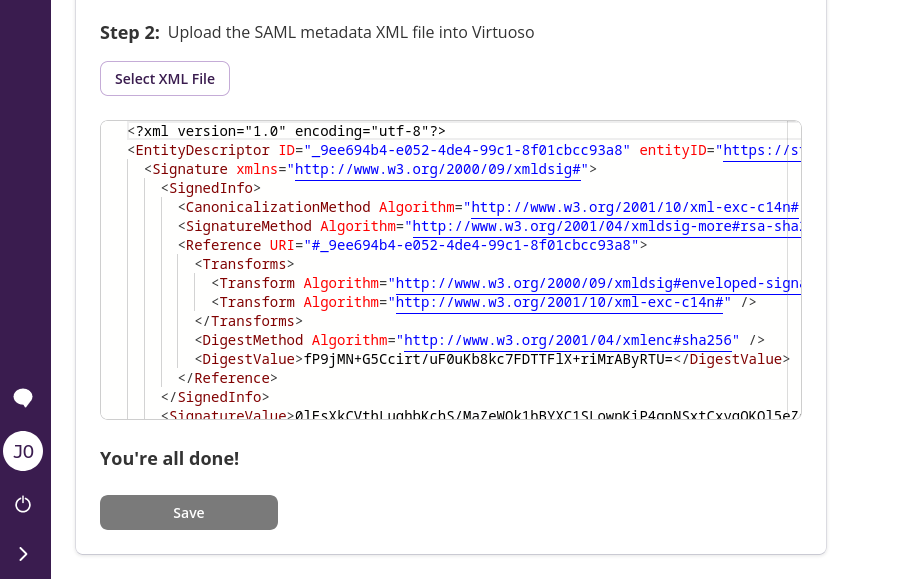
8. Click Save and should be done!